
June 2010 Edition
Computer Science Department, University of Cape Town
 | MSc-IT Study Material June 2010 Edition Computer Science Department, University of Cape Town |
Complex forms might require that only certain combinations of values/check boxes and so on be valid. The form shown below has an invalid combination of choices, and this can be picked up by a validation function. The form's submission can be cancelled and the user alerted to the problem.
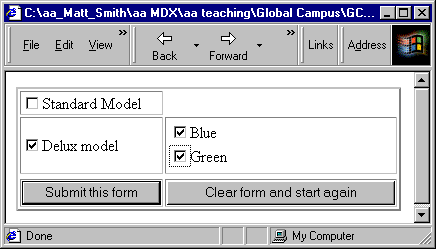
On attempting to submit the form, the user is shown the following message:
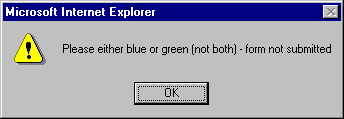
The form defines three rows. The first row displays the Standard Model check box. The second row has two columns: the first contains the Deluxe model checkbox, and the second contains two colour check boxes (in a table of their own). The final row offers the submit and clear buttons as usual:
<FORM NAME=modelform METHOD="post" ACTION="mailto:put.your@email.address.here" onSubmit="return validate()">
<table border=2>
<tr>
<td>
<INPUT TYPE="checkbox" NAME="standard" value="Standard
model">Standard Model
</td>
</tr>
<tr>
<td>
<INPUT TYPE="checkbox" NAME="deluxe" value="Deluxe model">Deluxe model
</td>
<td>
<table border=0>
<tr>
<td>
<INPUT TYPE="checkbox" NAME="blue">Blue
</td>
<tr>
<td>
<INPUT TYPE="checkbox" NAME="green">Green
</td>
<tr>
</table>
<tr>
<tr>
<td>
<INPUT TYPE="submit" VALUE="Submit this form">
</td>
<td>
<INPUT TYPE="reset" VALUE="Clear form and start again">
</td>
</tr>
</table>
</FORM>
The validate() function tests for a number of invalid conditions. The first test is made to see if both the standard and deluxe models have been chosen:
if( modelform.standard.checked && modelform.deluxe.checked )
{
alert( "Please choose either standard or deluxe (not both) - form
not submitted" );
fieldsValid = false;
}
The next two tests examine if a colour has been chosen with the standard model (this is not permitted):
if( modelform.standard.checked && modelform.blue.checked )
{
alert( "Sorry - colour choices are only possible with deluxe cars - form not submitted" );
fieldsValid = false;
}
if( modelform.standard.checked && modelform.green.checked )
{
alert( "Sorry - colour choices are only possible with deluxe cars - form not submitted" );
fieldsValid = false;
}
The final test ensures that only a single colour has been selected:
if( modelform.blue.checked && modelform.green.checked )
{
alert( "Please either blue or green (not both) - form not submitted" );
fieldsValid = false;
}