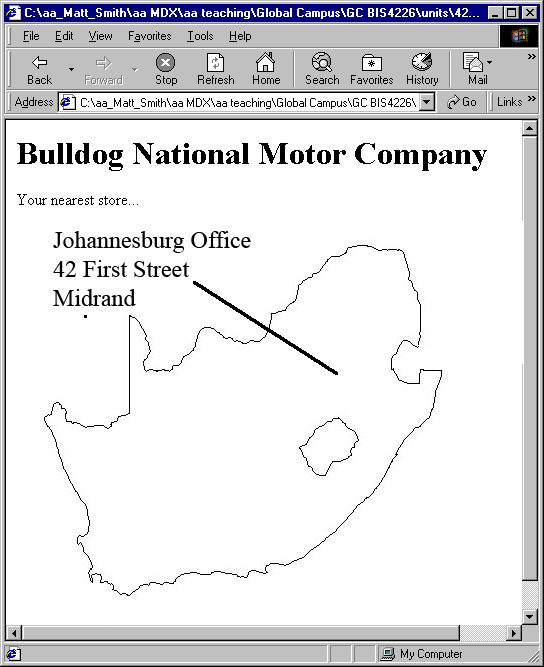June 2010 Edition
Computer Science Department, University of Cape Town
 | MSc-IT Study Material June 2010 Edition Computer Science Department, University of Cape Town |
The user's experience of image maps is simple and intuitive: an image is shown on a Web page; the user clicks the part of the image that interests them, and a relevant hyperlink is followed.
A user wishes to purchase a spare part for their car.
The user visits the website for a national chain of car maintenance stores.
The user wishes to order and reserve the part in advance, and then pick up the part in person (to save delivery charges, and also to check that it fits their car while they are at the store) from their nearest store.
The user has a clear task to first locate the nearest store before both attempting to identify if the part is in stock and reserving/ordering it. This location task can be straightforward if the user can simply select the area they live in on a national map to be shown the location of the stores in the area.
In the figure below we see the user being presented with a map of South Africa and being invited to click where they live:
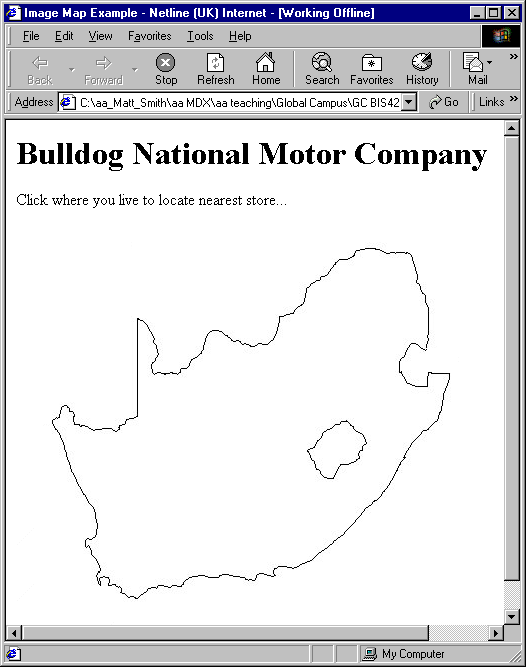
Let us assume that the user lives in Cape Town (the lower left part of this map of South Africa), and clicks there. The browser then responds by displaying another map, showing the address of the company's Cape Town office. See the diagram below:
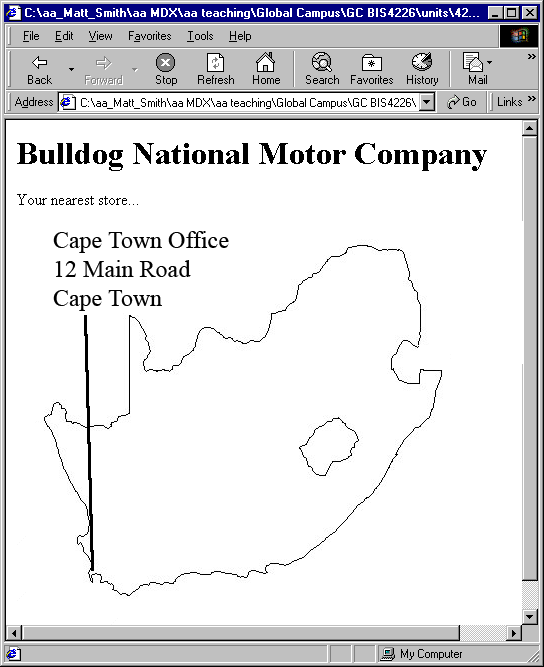
If the user clicked Midrand, the browser would have responded by displaying the Johannesburg office. See the figure below: